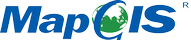图元
| Name | Type | Description | ||||||||||||||||||||||||||||||||||||||||||||||||||||||||||||||||||||
|---|---|---|---|---|---|---|---|---|---|---|---|---|---|---|---|---|---|---|---|---|---|---|---|---|---|---|---|---|---|---|---|---|---|---|---|---|---|---|---|---|---|---|---|---|---|---|---|---|---|---|---|---|---|---|---|---|---|---|---|---|---|---|---|---|---|---|---|---|---|---|
options |
Object |
|
Example:
//初始化一个标绘图层
var graphicsLayer = new Cesium.GraphicsLayer(viewer, {});
viewer.scene.layers.appendGraphicsLayer(graphicsLayer);
//添加一个Marker基础标绘对象
var marker = new Cesium.Graphic({
//类型
type: 'marker',
//位置点
positions: [new Cesium.Cartesian3(-1160028.4895404815, 5443801.569087819, 3103982.2120705717)],
//样式
style: {
labelStyle: {
//字体
font: '30px sans-serif',
//文字内容
text: '这是Marker',
//文字颜色
fillColor: Cesium.Color.RED
},
billboardStyle: {
//billboard图片链接
image: 'http://webclient.smaryun.com:8200/NoneSpatialData/image/icon.png'
},
//文字相对于图片方位
labelPlaceType: 'topCenter',
//文字相对于图片间距
labelPadding: 20,
//离地高度
offsetHeight: 100,
//marker的屏幕像素偏移
pixelOffset: new Cesium.Cartesian2(0, 0)
},
});
//添加Marker
graphicsLayer.addGraphic(marker);
//修改样式
marker.style.labelPlaceType = "leftCenter";
marker.style.labelStyle.fillColor = Cesium.Color.BLUE;
marker.style.billboardStyle.width = 100;
-----------------------------------------------------------------------------
//添加一个多边形图元
var polygonGraphic = new Cesium.Graphic({
type: 'polygon',
positions: [
Cesium.Cartesian3.fromDegrees(113.9514, 30.0129, 0),
Cesium.Cartesian3.fromDegrees(113.964, 30.0219, 0),
Cesium.Cartesian3.fromDegrees(113.9753, 30.015, 0),
Cesium.Cartesian3.fromDegrees(113.9624, 30.0075, 0),
Cesium.Cartesian3.fromDegrees(113.9514, 30.0129, 0)
],
style: {
color: Cesium.Color.AQUA
}
});
//将标绘点添加入标绘图层
graphicsLayer.addGraphic(polygonGraphic);
//平移多边形,修改transformX、transformY、transformZ,三个值组成一个平移向量,朝这个方向平移,笛卡尔坐标
polygonGraphic.transformX += 100;
polygonGraphic.transformY += 2000;
polygonGraphic.transformZ += 300;
//通过经纬度计算笛卡尔平移向量
var position1 = new Cesium.Cartographic(114.103, 30.25, 100);
var position2 = new Cesium.Cartographic(114.211, 30.46, 100);
position1 = Cesium.Cartesian3.fromDegrees(position1.longitude, position1.latitude, position1.height);
position2 = Cesium.Cartesian3.fromDegrees(position2.longitude, position2.latitude, position2.height);
var translate = Cesium.Cartesian3.subtract(position2, position1);
polygonGraphic.transformX += translate.x;
polygonGraphic.transformY += translate.y;
polygonGraphic.transformZ += translate.z;
//旋转多边形,修改heading、pitch、roll来实现三个轴向旋转,弧度值
polygonGraphic.heading += 0.1;
polygonGraphic.pitch += 0.1;
polygonGraphic.roll += 0.1;
--------------------------------------------------------------------------------------
//新增一个类型为div的标绘对象
//创建一个html字符串或者一个html标签对象
var html = "<div style='width: 100px;height: 100px;background-color: #00A7AA;'>";
//创建一个标绘对象
var graphic = new Cesium.Graphic({
//标绘类型
type: 'div',
//标绘位置
positions: [Cesium.Cartesian3.fromDegrees(114.285992, 30.585234, 0)],
//标绘样式
style: {
//html字符串或标签对象
html: html,
//html相对原始位置的屏幕像素偏移
pixelOffset: new Cesium.Cartesian2(0, 0),
//额外抬升高度
offsetHeight: 0
},
//开启时,当对象在模型内部时,会隐藏,开启此功能会有性能损耗
enableVFC: false,
//当div对象和主相机的距离超过20000000米时,隐藏div对象
disappearByDistance: 20000000
});
//将标绘添加入标绘图层
graphicsLayer.addGraphic(graphic);
//创建完成后,实时修改
graphic.style.html = "新的html";
graphic.style.pixelOffset = new Cesium.Cartesian2(0, 156);
graphic.style.offsetHeight = 2000;Members
图元类型
Properties:
| Name | Type | Attributes | Default | Description |
|---|---|---|---|---|
point |
String |
<optional> |
'point' | 点,类型(type)为point时样式参数参照Style.PointStyle |
marker |
String |
<optional> |
'marker' | marker,类型(type)为marker时样式参数参照Style.MarkerStyle |
label |
String |
<optional> |
'label' | 文本,类型(type)为label时样式参数参照Style.LabelStyle |
billboard |
String |
<optional> |
'billboard' | 广告牌,类型(type)为billboard时样式参数参照Style.BillboardStyle |
polyline |
String |
<optional> |
'polyline' | 线,类型(type)为polyline时样式参数参照Style.PolylineStyle |
polylineVolume |
String |
<optional> |
'polylineVolume' | 圆管线,类型(type)为polylineVolume时样式参数参照Style.PolylineVolumeStyle |
polygon |
String |
<optional> |
'polygon' | 面(区),类型(type)为polygon时样式参数参照Style.PolygonStyle |
rectangle |
String |
<optional> |
'rectangle' | 矩形,类型(type)为rectangle时样式参数参照Style.RectangleStyle |
square |
String |
<optional> |
'square' | 正方形,类型(type)squareStyle.SquareStyle |
circle |
String |
<optional> |
'circle' | 圆,类型(type)为circle时样式参数参照Style.CircleStyle |
corridor |
String |
<optional> |
'corridor' | 方管线,类型(type)为corridor时样式参数参照Style.CorridorStyle |
cylinder |
String |
<optional> |
'cylinder' | 圆台(圆锥),类型(type)为cylinder时样式参数参照Style.CylinderStyle |
ellipsoid |
String |
<optional> |
'ellipsoid' | 椭球,类型(type)为ellipsoid时样式参数参照Style.EllipsoidStyle |
sphere |
String |
<optional> |
'sphere' | 圆球,类型(type)为sphere时样式参数参照Style.SphereStyle |
wall |
String |
<optional> |
'wall' | 墙,类型(type)为wall时样式参数参照Style.WallStyle |
box |
String |
<optional> |
'box' | 盒子,类型(type)为box时样式参数参照Style.BoxStyle |
model |
String |
<optional> |
'model' | gltf模型,类型(type)为model时样式参数参照Style.ModelStyle |
dynamicRiver |
String |
<optional> |
'dynamicRiver' | 河流,类型(type)为dynamicRiver时样式参数参照Style.RiverStyle |
图形对象是否可以选中
图形对象是否阻塞更新,一般设置为false避免更新时闪烁
图形对象属性键值对
readonly boundingSphere : BoundingSphere
图元对象包围盒
coordinate : Array.<Cartesian3>
图形实体位置数组(经纬度+高程,度)
图形对象是否在编辑状态
是否开启视锥体检测,仅当类型为div时生效
图形对象偏航角,弧度。
图形ID
图形是否为点,文本或者广告牌
readonly modelMatrix : Matrix4
图元对象旋转平移矩阵
图形对象名称
readonly parentLayer : GraphicsLayer
图元父图层
图形对象俯仰角,弧度。
positions : Array.<Cartesian3>
图形实体位置数组
readonly primitive : Primitive
图形对象primitive
图形对象翻滚角,弧度。
图形是否显示
readonly style : Style
图元对象样式信息
Example:
var graphic = new Graphic({type:label,style:{text:'mapgis'}});
graphic.style.text = 'mapgispro';
图形对象局部坐标系X方向平移量,单位米,X方向为纬线方向
图形对象局部坐标系y方向平移量,单位米,y方向为经线方向
图形对象局部坐标系z方向平移量,单位米,z方向为垂直地表方向
图元类型 参照
Graphic.graphicType
图形更新后的回调,请在这个回调里面获取图形参数,不要在vue上绑定图形对象
Methods
给图元添加属性字段
| Name | Type | Description |
|---|---|---|
key |
String | 关键字 |
value |
String | Object | 值 |
添加到图层上,同 layer.addGraphic
| Name | Type | Description |
|---|---|---|
layer |
GraphicsLayer | 图层对象 |
计算顶点坐标之间的距离
Returns:
返回坐标之间的距离数组
从图层中移除图元
更新整个标绘对象,包括位置、矩阵、样式等
| Name | Type | Description |
|---|---|---|
style |
标绘对象的style | |
name |
标绘对象的样式名 | |
value |
标绘对象的样式值(新) | |
oldValue |
标绘对象的样式值(旧) |